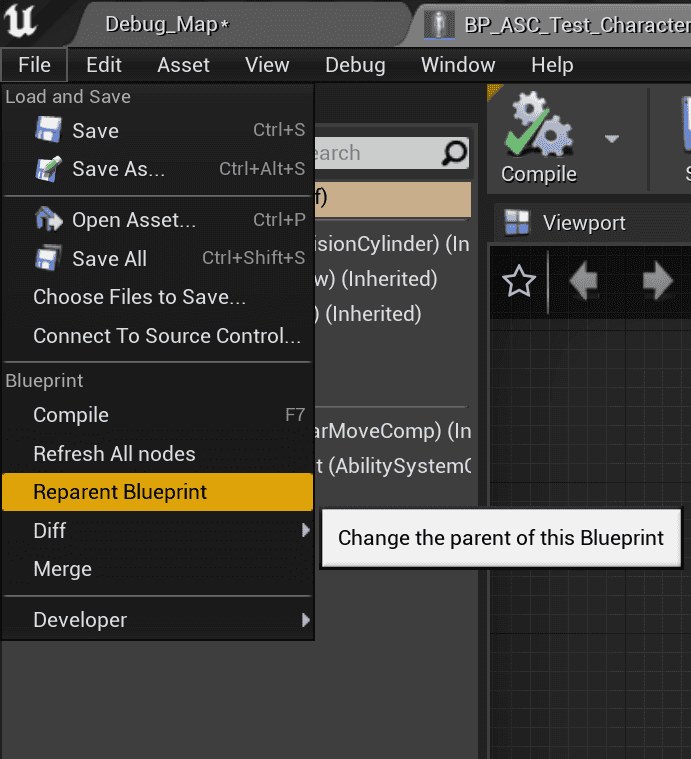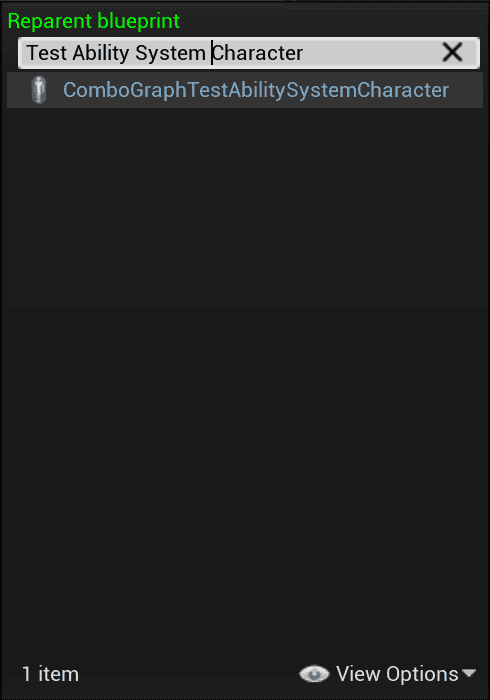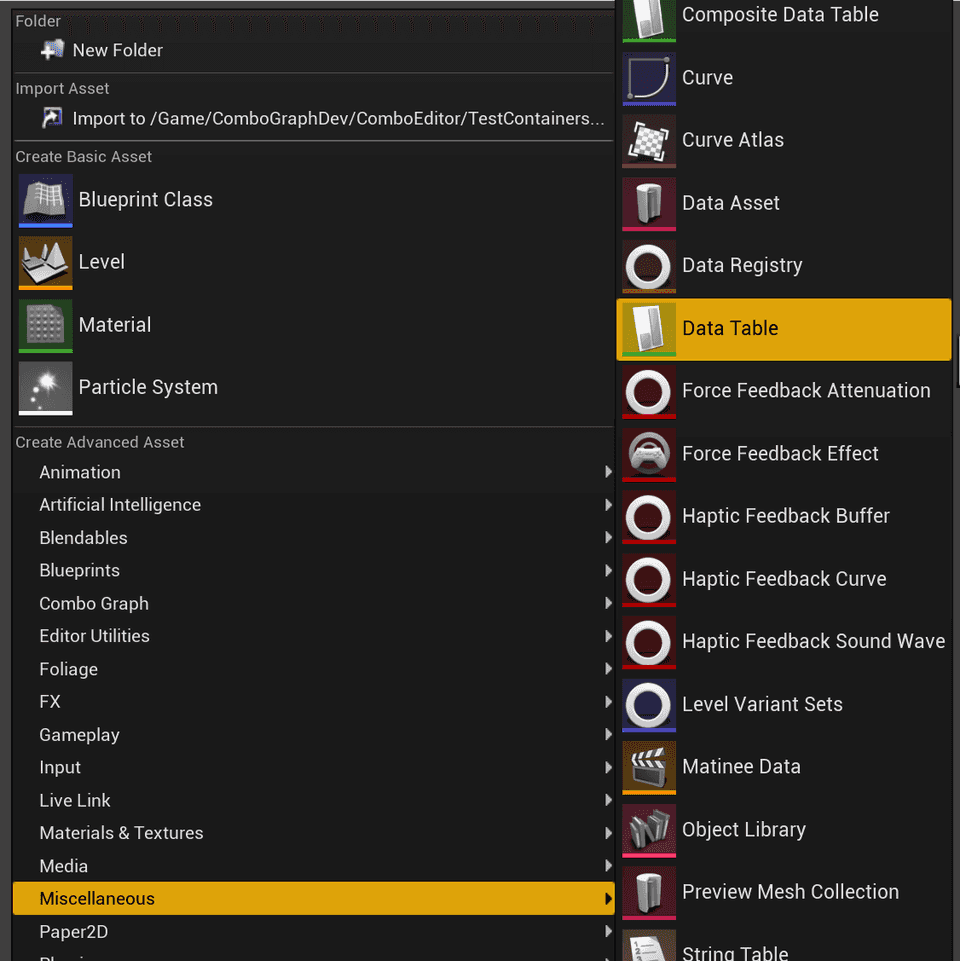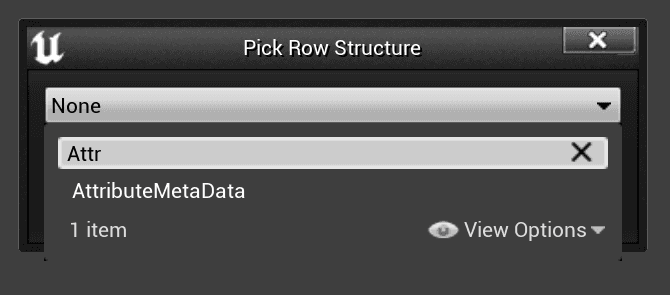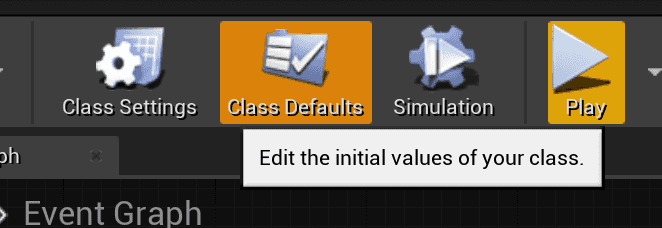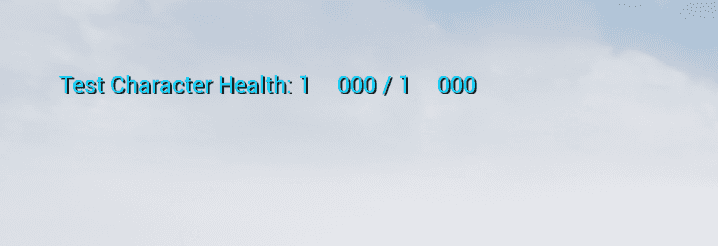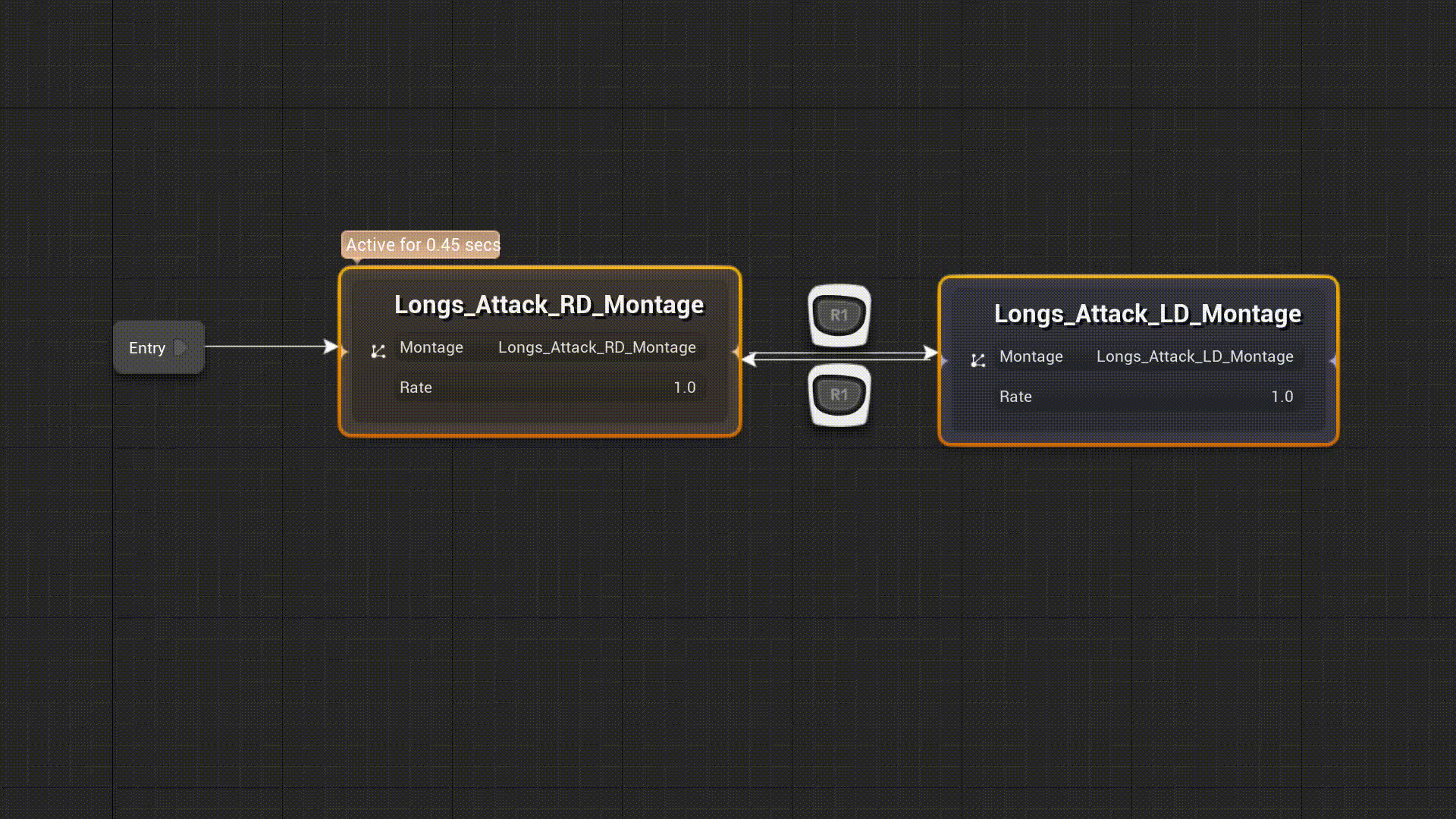Combo Graph
Gameplay Effects (Effect Containers)
Gameplay Effects (Effect Containers)
Combo nodes provide helpers to apply a list of Gameplay Effects to apply to targets in what is commonly called Gameplay Effect Containers.
Overview
Much like Epic's Action RPG Sample Project, combo nodes implements the concept of Gameplay Effect Containers.
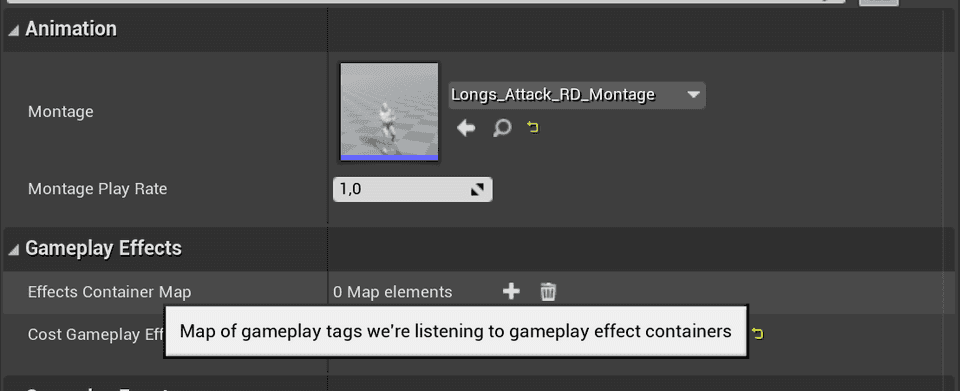
Effect Containers Map property.
These containers are extremely helpful for containing Gameplay Effects and Target Data. They provide a very simple way to define any number of Gameplay Effect to apply, when a Gameplay Event is received (key of the containers map).
Here's a high level overview of how they work and how Combo Graph plugin uses them:
- Effect Containers are a map with a Gameplay Tag key and a a value with a specific structure (
FComboGraphGameplayEffectContainer). - The Gameplay Tag key is designed to be a gameplay event received by the owning actor when a combo node is evaluating and an animation is playing.
- The structure value lets you define:
- A list of Gameplay Effect classes to apply when the Gameplay Event (defined by the Gameplay Tag key) is received .
- Optionally set up set by caller tag and magnitude.
- Combo Nodes automatically listen for the gameplay event tags defined in the effect containers, and when one such event is received, the container for the tag key is applied.
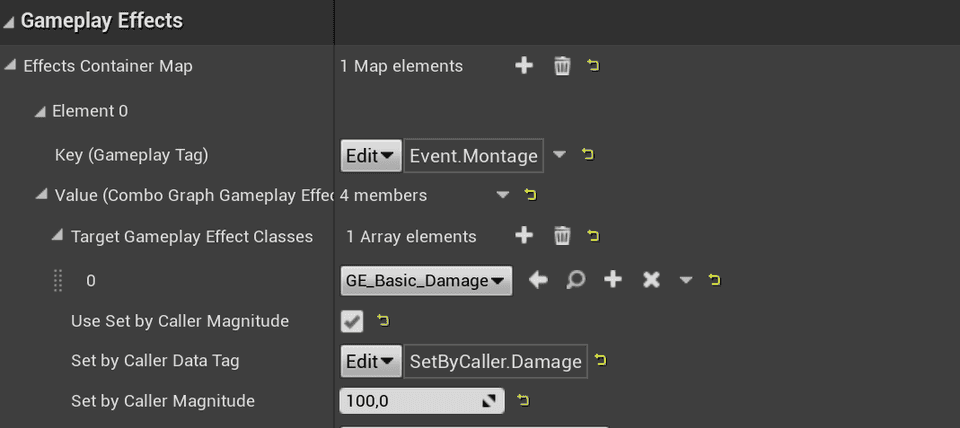
Target Gameplay Effect Classes defined for Gameplay Tag key (Event.Montage) will be applied when Event.Montage gameplay event is received by the owning actor.
Combo Graph uses a single Target Data mechanism pulling Target Data from an event, taking hit results from either the Event Data GameplayEffect ContextHandle or Target Data, or the Event Data Target Actor if neither of the hit results were valid.
For the sake of simplicity, theTargetTypeclass responsible for the targeting logic is not exposed to Blueprints and for now will always use the built-in one described above pulling data from a gameplay event.
Pawn / Character and AttributeSet Setup
If you already have a GAS setup and a Character class with an Ability System Component, you can skip this part.
In this tutorial, I'm going to use the AttributeSet
UComboGraphTestAttributeSetand CharacterAComboGraphTestAbilitySystemCharacterused internally for unit / functional testing the plugin, but you can adjust the steps here to use whatever attributes and pawns you are already using.
Let's setup a test character that we're going to hit and apply gameplay effect for damage. In this tutorial, I'm going to use AComboGraphTestAbilitySystemCharacter for the native parent class. AComboGraphTestAbilitySystemCharacter is part of the functional testing plugin for Combo Graph available on Github
It is a very basic Character class with the bare minimum amount of code to setup an Ability System Component (ASC) for the character, and the required IAbilitySystemInterface implementation. Also has the possibility to define in Blueprint a list of AttributeSet to grant to the ASC.
If you want to see the source code for this character class and try to implement it yourself, here is the header and source file content.
Note: You'll likely need to changeCOMBOGRAPHTESTS_APIto your own macro module definition, (or simply remove it):
#pragma once
#include "CoreMinimal.h"#include "AbilitySystemInterface.h"#include "GameFramework/Character.h"#include "ComboGraphTestAbilitySystemCharacter.generated.h"
class UDataTable;class UAttributeSet;
UCLASS()class COMBOGRAPHTESTS_API AComboGraphTestAbilitySystemCharacter : public ACharacter, public IAbilitySystemInterface{ GENERATED_BODY()
public: AComboGraphTestAbilitySystemCharacter(const FObjectInitializer& ObjectInitializer);
static FName AbilitySystemComponentName;
/** List of attributes to grant and initialize */ UPROPERTY(EditDefaultsOnly, Category="Combo Graph|Test") TArray<TSubclassOf<UAttributeSet>> GrantedAttributes;
/** Datatable to use to initialize base value of granted attributes */ UPROPERTY(EditDefaultsOnly, Category = "Combo Graph|Test", meta = (RequiredAssetDataTags = "RowStructure=AttributeMetaData")) TSoftObjectPtr<UDataTable> AttributesDataTable;
virtual UAbilitySystemComponent* GetAbilitySystemComponent() const override; virtual void PostInitializeComponents() override;
private: /** Default ASC */ UPROPERTY(Category = AbilitySystem, VisibleAnywhere, BlueprintReadOnly, meta = (AllowPrivateAccess = "true")) UAbilitySystemComponent* AbilitySystemComponent;};#include "Abilities/ComboGraphTestAbilitySystemCharacter.h"
#include "AbilitySystemComponent.h"
FName AComboGraphTestAbilitySystemCharacter::AbilitySystemComponentName(TEXT("AbilitySystemComponent_Test0"));
AComboGraphTestAbilitySystemCharacter::AComboGraphTestAbilitySystemCharacter(const FObjectInitializer& ObjectInitializer) : Super(ObjectInitializer){ AbilitySystemComponent = CreateDefaultSubobject<UAbilitySystemComponent>(AbilitySystemComponentName); AbilitySystemComponent->SetIsReplicated(true);}
UAbilitySystemComponent* AComboGraphTestAbilitySystemCharacter::GetAbilitySystemComponent() const{ return AbilitySystemComponent;}
void AComboGraphTestAbilitySystemCharacter::PostInitializeComponents(){ Super::PostInitializeComponents();
check(AbilitySystemComponent);
// Load data table soft object if valid const UDataTable* InitDataTable = nullptr; if (!AttributesDataTable.IsNull()) { UDataTable* DataTable = AttributesDataTable.LoadSynchronous(); if (DataTable) { InitDataTable = DataTable; } }
// Grant attributes and initialize with data table if it was found (can be nullptr) for (const TSubclassOf<UAttributeSet> GrantedAttribute : GrantedAttributes) { AbilitySystemComponent->InitStats(GrantedAttribute, InitDataTable); }}Same goes for the Attribute Set we're going to use in this section, here using UComboGraphTestAttributeSet also coming from ComboGraphTests plugin.
If you want to see the source code for this character class and try to implement it yourself, here is the header and source file content.
Note: You'll likely need to changeCOMBOGRAPHTESTS_APIto your own macro module definition, (or simply remove it):
#pragma once
#include "CoreMinimal.h"#include "AbilitySystemComponent.h"#include "ComboGraphTestAttributeSet.generated.h"
// Uses macros from AttributeSet.h#define ATTRIBUTE_ACCESSORS(ClassName, PropertyName) \ GAMEPLAYATTRIBUTE_PROPERTY_GETTER(ClassName, PropertyName) \ GAMEPLAYATTRIBUTE_VALUE_GETTER(PropertyName) \ GAMEPLAYATTRIBUTE_VALUE_SETTER(PropertyName) \ GAMEPLAYATTRIBUTE_VALUE_INITTER(PropertyName)
UCLASS()class COMBOGRAPHTESTS_API UComboGraphTestAttributeSet : public UAttributeSet{ GENERATED_BODY()
public:
// Sets default values for this AttributeSet attributes UComboGraphTestAttributeSet();
// AttributeSet Overrides virtual void PostGameplayEffectExecute(const FGameplayEffectModCallbackData& Data) override; virtual void GetLifetimeReplicatedProps(TArray<FLifetimeProperty>& OutLifetimeProps) const override;
UPROPERTY(BlueprintReadOnly, Category = "Health Attribute Set", ReplicatedUsing = OnRep_Health) FGameplayAttributeData Health = 0.0; ATTRIBUTE_ACCESSORS(UComboGraphTestAttributeSet, Health)
UPROPERTY(BlueprintReadOnly, Category = "Health Attribute Set", ReplicatedUsing = OnRep_MaxHealth) FGameplayAttributeData MaxHealth = 0.0f; ATTRIBUTE_ACCESSORS(UComboGraphTestAttributeSet, MaxHealth)
// Damage is a meta attribute used to calculate final damage, which then turns into -Health // Temporary value that only exists on the Server. Not replicated. UPROPERTY(BlueprintReadOnly, Category = "Health Attribute Set", meta = (HideFromLevelInfos)) FGameplayAttributeData Damage; ATTRIBUTE_ACCESSORS(UComboGraphTestAttributeSet, Damage)
protected:
UFUNCTION() virtual void OnRep_Health(const FGameplayAttributeData& OldHealth);
UFUNCTION() virtual void OnRep_MaxHealth(const FGameplayAttributeData& OldMaxHealth);};#include "Abilities/ComboGraphTestAttributeSet.h"
#include "GameplayEffectExtension.h"#include "Net/UnrealNetwork.h"
// Sets default valuesUComboGraphTestAttributeSet::UComboGraphTestAttributeSet(){ // Default constructor}
void UComboGraphTestAttributeSet::PostGameplayEffectExecute(const FGameplayEffectModCallbackData& Data){ Super::PostGameplayEffectExecute(Data);
if (Data.EvaluatedData.Attribute == GetDamageAttribute()) { // Store a local copy of the amount of Damage done and clear the Damage attribute. const float LocalDamageDone = GetDamage(); SetDamage(0.f);
if (LocalDamageDone > 0.f) { // Apply the Health change and then clamp it. const float NewHealth = GetHealth() - LocalDamageDone; SetHealth(FMath::Clamp(NewHealth, 0.f, GetMaxHealth())); } } else if (Data.EvaluatedData.Attribute == GetHealthAttribute()) { // Clamp Health SetHealth(FMath::Clamp(GetHealth(), 0.f, GetMaxHealth())); }}
void UComboGraphTestAttributeSet::GetLifetimeReplicatedProps(TArray<FLifetimeProperty>& OutLifetimeProps) const{ Super::GetLifetimeReplicatedProps(OutLifetimeProps);
DOREPLIFETIME_CONDITION_NOTIFY(UComboGraphTestAttributeSet, Health, COND_None, REPNOTIFY_Always); DOREPLIFETIME_CONDITION_NOTIFY(UComboGraphTestAttributeSet, MaxHealth, COND_None, REPNOTIFY_Always);}
void UComboGraphTestAttributeSet::OnRep_Health(const FGameplayAttributeData& OldHealth){ GAMEPLAYATTRIBUTE_REPNOTIFY(UComboGraphTestAttributeSet, Health, OldHealth);}
void UComboGraphTestAttributeSet::OnRep_MaxHealth(const FGameplayAttributeData& OldMaxHealth){ GAMEPLAYATTRIBUTE_REPNOTIFY(UComboGraphTestAttributeSet, MaxHealth, OldMaxHealth);}Blueprint
Let's reuse the Third Person Character template in this section
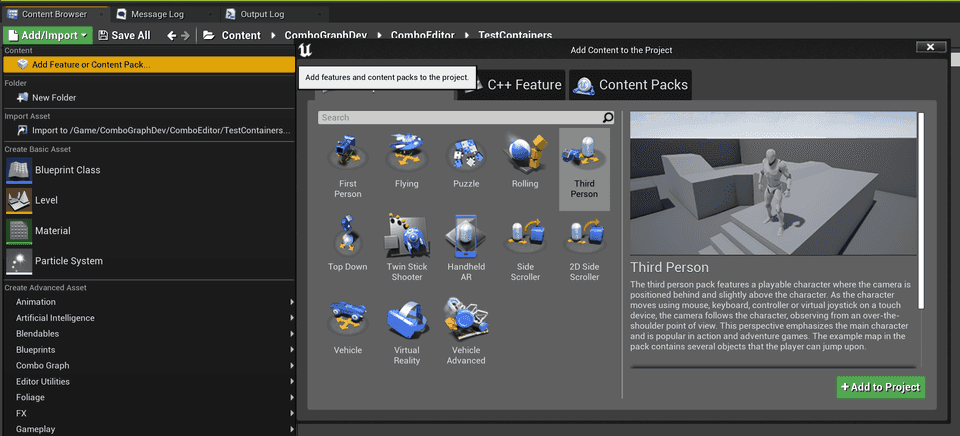
Add / Import button on the top left of the Content Browser and add the Third Person template to the project.
- Now make a duplicate of
ThirdPersonCharacterblueprint, name it however you like and open it up. - With ComboGraphTests plugin installed, reparent the Blueprint to
ComboGraphTestAbilitySystemCharacter(or use your own Parent class)
ComboGraphTestAbilitySystemCharacterprovides a way to initialize Attributes based on a DataTable. Create a new DataTable now for that purpose:
Open up the DataTable created, and define the Base Value for both ComboGraphTestAttributeSet.Health and ComboGraphTestAttributeSet.MaxHealth
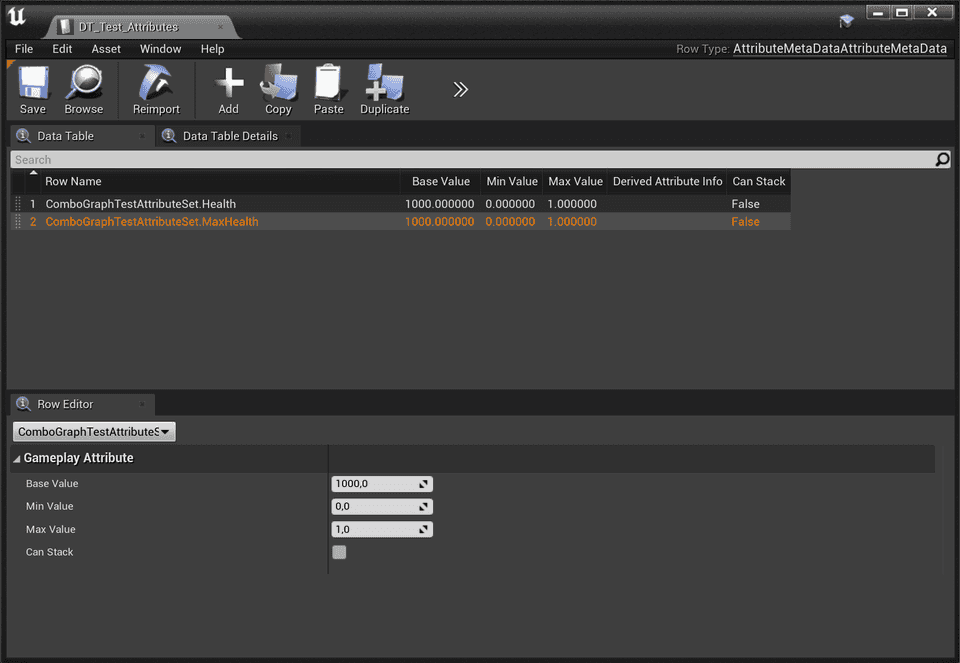
<AttributeSetName>.<AttributeName>
- Then, adjust the
Granted Attributesproperty to include the Attribute Set you want to use
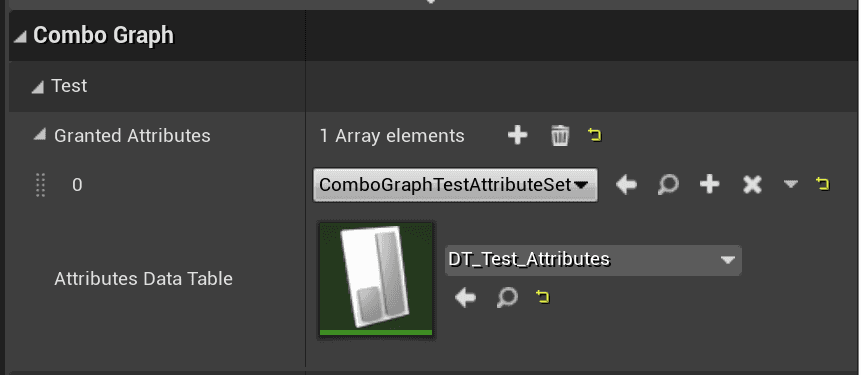
UComboGraphTestAttributeSet and the initialization DataTable created earlier)
- Place the Character in your level and check attributes are granted with GAS gameplay debugger
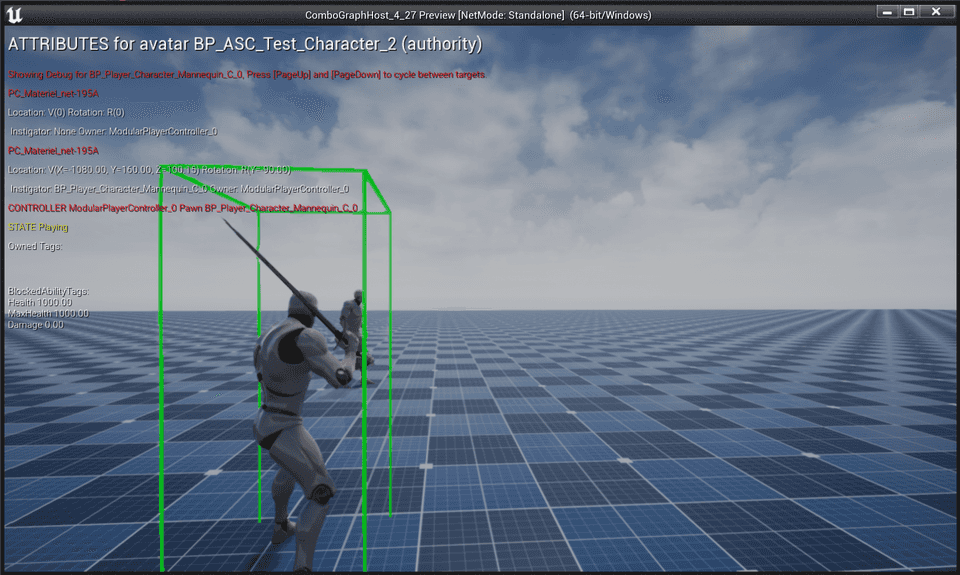
² to open up the console, and input showdebug abilitysystem to open up the debugger, followed by AbilitySystem.Debug.NextTarget to switch the debugged actor to our test Character.
Our test character should have the Health and MaxHealth attributes both set to 1000 (or whatever value you used in the initialization DataTable).
If you'd like to avoid to have to rely on the gameplay debugger to check the attributes, we can resort to a little hack in the test character BP and print out the value of the attributes on tick, like so:
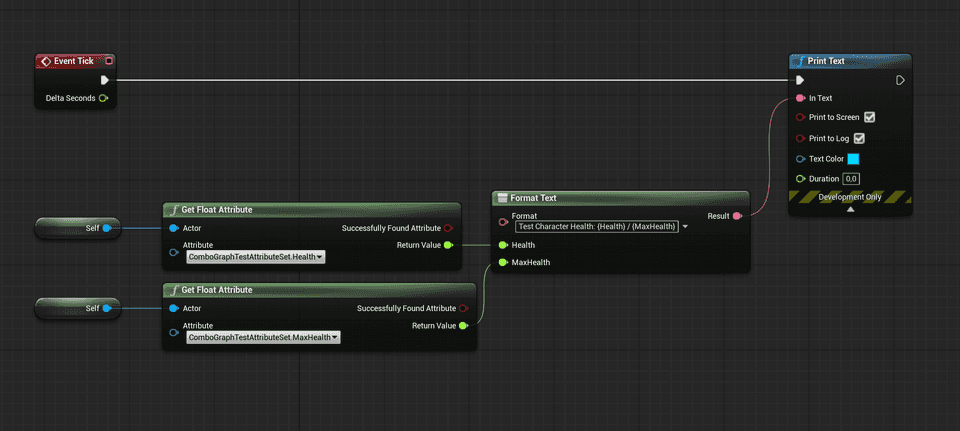
Duration value is set to 0.0 for the Print Text node anytime you're printing debug values on tick.
Usage Example
To test out and describe how containers can be used to apply damage, we're going to reuse the looping combo we used earlier for costs.
It is also expected that you have some Pawns available with an Ability System Component and an AttributeSet granted with attributes holding the Health value for the Pawns.
Also related to the application of effect containers, it is expected that you have followed the collision guide since we're going to use the gameplay event sent when a hit is registered.
Create Gameplay Effect for damage
First thing first, let's create a basic Gameplay Effect (GE) that we're going to use to apply damage to the target characters, and decrease their health amount.

GameplayEffect for the parent class
Open up the created gameplay effect, and assuming you're using the same Attribute Set as described in the Pawn / Character and AttributeSet Setup section, setup the modifiers like so:
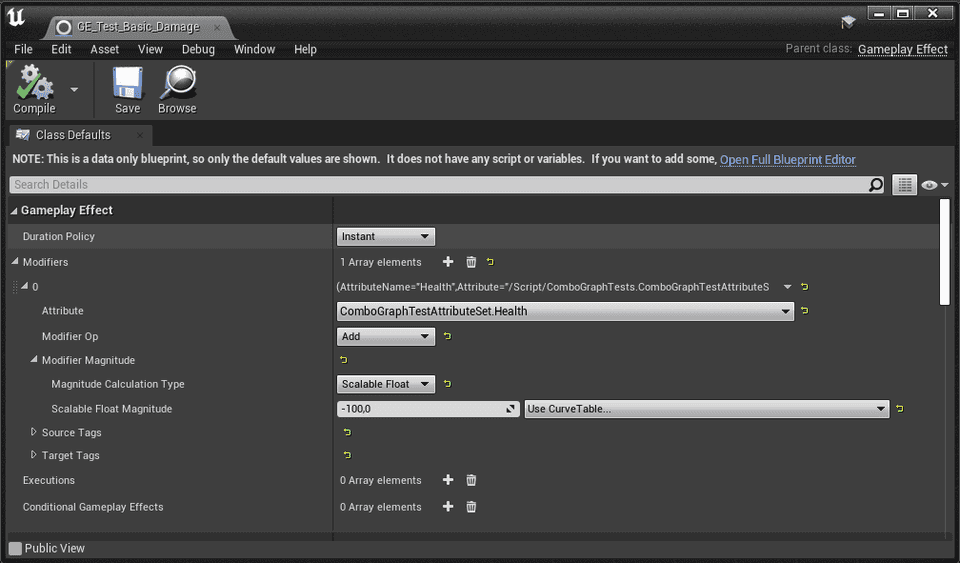
In the above Gameplay Effect, we setup a single attribute modifier for ComboGraphTestAttributeSet.Health with an additive operation and a value of -100, which should result when applied in the health for the target to be decreased by 100.
In the Handling Collision page, we go over the steps to send a gameplay event when a hit is registered, passing in data for Instigator / Target and Hit Result as Target Data.
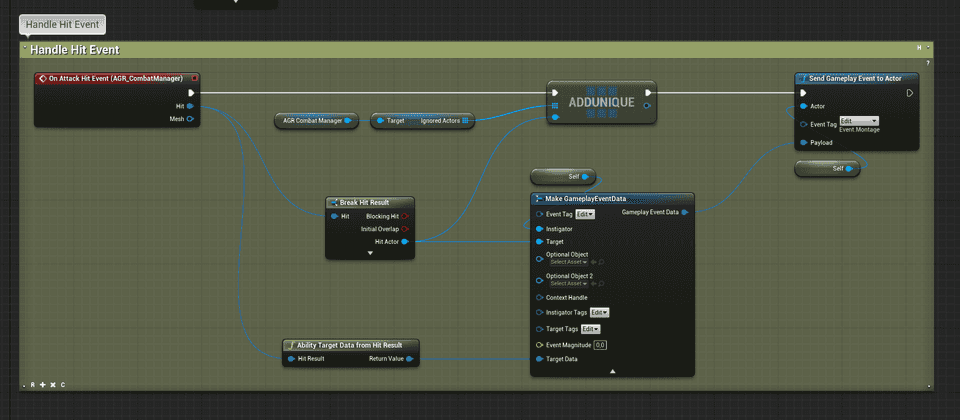
Event.Montage gameplay tag for the gameplay event.
That way, we can setup effect containers to react to this event and apply our damage gameplay effect when Event.Montage event is received by the owning character.
In the Combo Graph asset, select a combo node (or more than one), and add a new Effect Container like so:
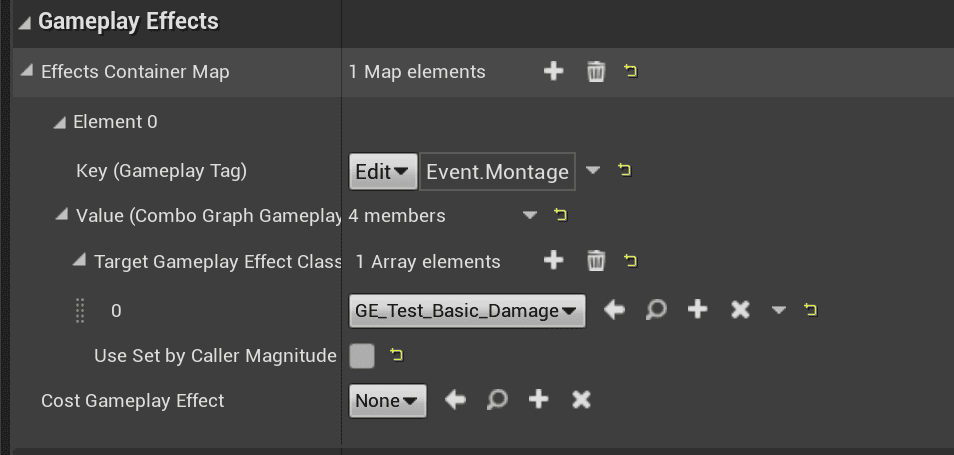
+ icon to add a new container entry, set the key to Event.Montage, then expand the value and add the gameplay effect created earlier by clicking on the + icon for Target Gameplay Effect Classes
If we now test in-game, when our collision system register hits, the gameplay effects of the container we defined should be applied, resulting in health loss each time we hit a target.
Usage with Set By Caller
You may have noticed the Use Set By Caller Magnitude boolean in effect containers. If we set it to true, we'll gain access to a few more properties that can be used to pass a magnitude value for the effect to apply:
Usage of set by caller magnitude in Gameplay Effects require a bit of different setup than the basic GE we created earlier. To do so, either create a new Gameplay Effect or change the one created previously.
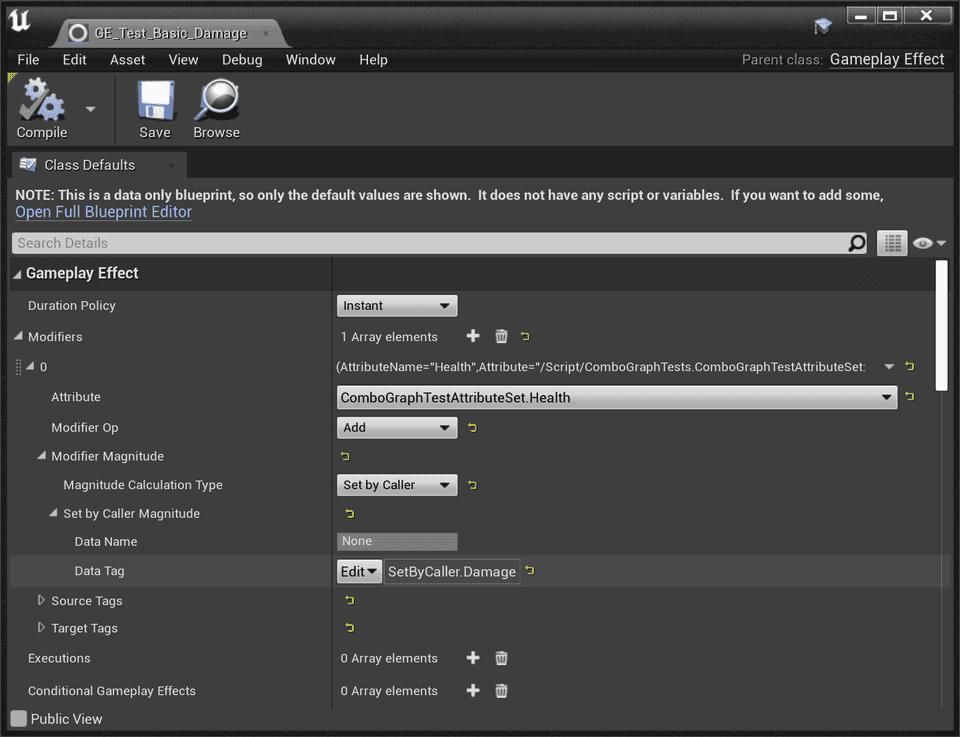
SetByCaller for Magnitude Calculation Type and a unique gameplay tag for Set By Caller Magnitude > Data Tag (recommended to prefix those with SetByCaller.)
Now that our Gameplay Effect is ready to use Set By Caller magnitude, we can pass this value from external source such as our Combo Graph nodes.
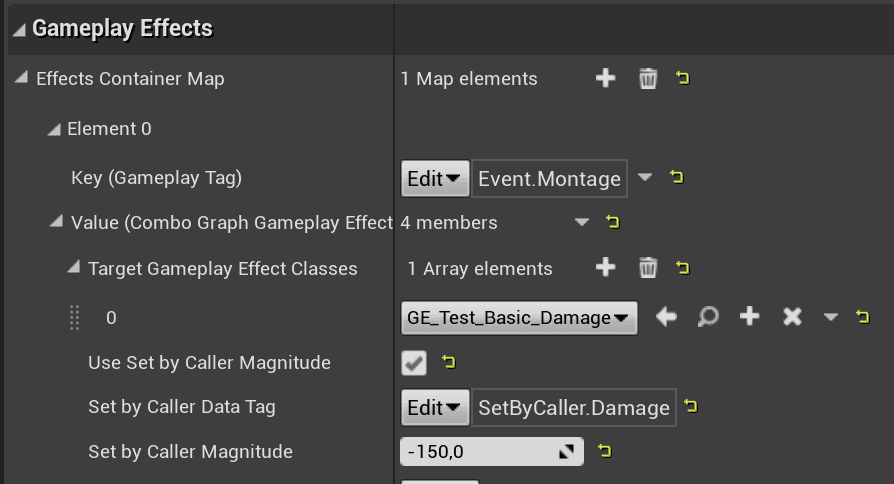
Set By Caller Data Tag than the one used in the Gameplay Effect and setup the magnitude value accordingly.
That way, you can decide to use the same Gameplay Effect in multiple Effect Containers for different nodes, while using a slightly different magnitude value for each.
If we test again in-game, we should see the health of our target changed based on the magnitude value we have setup on each combo node.
Edit this page on GitHubNote Instead of using
ComboGraphTestAttributeSet.Healthin the Gameplay Effect, you could useComboGraphTestAttributeSet.Damageattribute with a positive value. It is a "meta" attribute, a temporary attribute that only exist on the server, with the sole purpose of subtractingComboGraphTestAttributeSet.Healthwith the damage value.